Please follow the guidance on this page to keep a consistent look and feel to our articles. Below you will find tips on formatting or written content, images and video, and some of the little annoyances that Blogger foists upon us.
Written content
Obviously, your writing style is your own and each contributor having his or her own unique style adds personality. That is what our readers like, so please do not alter your natural style just because you are writing here. There aren’t really any rules, other than please check grammar and spelling. Swearing is fine, but naturally don’t go mental with the effing and blinding if you can help it (unless you’re writing about Spirit of Speed 1937).
The formatting of written content is important. Please do not copy and paste from a Word document or other word processors without stripping the formatting. If you copy and paste, the formatting/fonts etc. will be brought in to the Blogger editor, and it will mess up the default font and text size.
If you need to copy and paste text, always do so using the ‘paste without formatting’ keyboard shortcuts. These are:
- Macintosh: Shift + Option + Command + V
- Windows: CTRL + Shift + V
When adding a title to your article, try to think about using a descriptive title that will entice people to click on and read your article. Put yourself in the shoes of the average internet user. Also, every word of the title should be capitalised as this is what many of the popular gaming sites do, and if it works for them...
Quotes
If you wish to add quotes to an article, please use the following formatting. The quote should be in italics, and coloured dark blue.
The quotation marks should be default. The attribution should be a line below, right justified, text size 'smallest' and bold. Example:
"Tom Charnock is a God among men. In fact, one person was heard to quip that all men want to be him and all women want to be with him. Of course, the quip was totally fabricated and Tom Charnock is a complete prick."
- Tom Charnock
Labels
The most important label is the category you want your article to be placed in. You should use these tags for your article depending on what it is about:
- DCJY News
- DCJY Reviews
- DCJY Interviews
- DCJY Features
- DCJY Events
- DCJY Podcast
To add labels, click on the labels tab on the right of the editing window and start to type your label. If they have been used before, they will pre-populate.
Always capitalize new words in the tag box (that is – ones that are not already stored). These tags also help when readers use the search box on the main blog to find what they are looking for.
Images
Images should always be centred and set to size large. Text does not need a line of space above and below an image – Blogger will sort that automatically. To add captions, select the image and then select ‘add caption’ from the menu that appears. Captions aren’t always required – if you’d rather not use captions, don’t feel you need to.
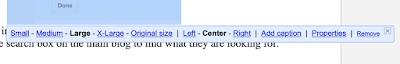 |
| This menu appears if you highlight an image |
Video
If you wish to embed a video into your article, do not use the ‘video’ icon in the Blogger editor menu. Instead, navigate to YouTube in a separate window, find the video you wish to embed, and then select the ‘share’ button below the video. Find the ‘embed’ code and copy it. Now go back to your article in Blogger and switch to the HTML view (in the top left of the editing screen).
When you are in HTML mode, place the curser where you want the video to go, and simply paste the embed code. Now switch back to ‘visual editor’ (again in the top left, next to the HTML editor button) and the video will appear where you placed the code. To centre it, highlight the video by dragging the curser over it, and use the ‘centre text’ formatting button.
 |
| Select the 'share' option, and then 'embed' |
 |
| Now copy the 'embed code' |
Links
You can add links to other pages or anything you like. Simply highlight the text and then click the ‘Link’ button in the top editor bar. Always select ‘open in new window’ and always select ‘add rel=nofollow.’
Housekeeping
It’s not imperative, but it’s always helpful to add a bulleted list of links to recent or related articles that are also on The Dreamcast Junkyard, these are usually at the bottom of an article, but can be added in spaces between paragraphs if you prefer. It is also good to add some form of reader interaction invite such as:
‘What do you think? Let us know in the comments, on Twitter or in our Facebook group’
Twitter and Facebook should be inline links to the respective accounts.
Citing sources
If you are posting a news story, it is good practice to cite the source. To do this, simply post a final sentence such as:
Source: The Bestest Sega News Website
Then highlight the name of the source as a link to the direct article/video/tweet you used.
Social Media and sharing
In order to get the word out about our articles, social media is king, although forums can be good too. Please feel free to share on your own social media channels and the story will be shared by the social media manager on The Dreamcast Junkyard’s Twitter and Facebook.







